The Communication Settings pages can be found by clicking into the Communication page, and then clicking on Email Settings or SMS Settings on the upper right:
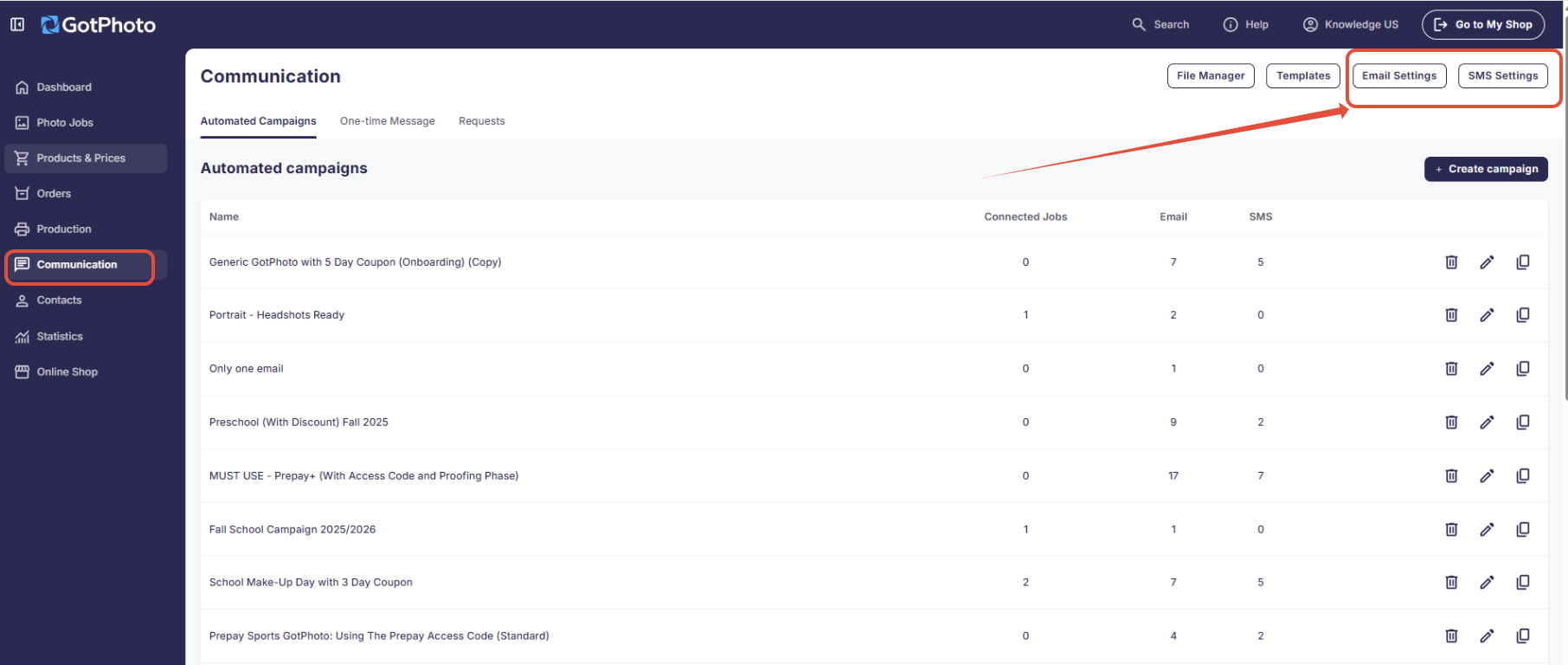
Email Settings

Within Email Settings, you can set up your:
- Sender Name: The name that will appear in your recipients’ inboxes.
- Reply Address: The email address where you would like to receive any replies to your emails.
- Signature: This will be used at the bottom of every email sent from your GotPhoto account.
- Your Logo
Make sure to save your changes!
SMS Settings

SMS capabilities are currently available to North American customers only. We look forward to implementing GDPR-compliant SMS functionality for our UK customers in the future.
To learn more about setting up SMS functionality with Twilio, please review this article: Set Up Your Text Message (SMS) Settings
